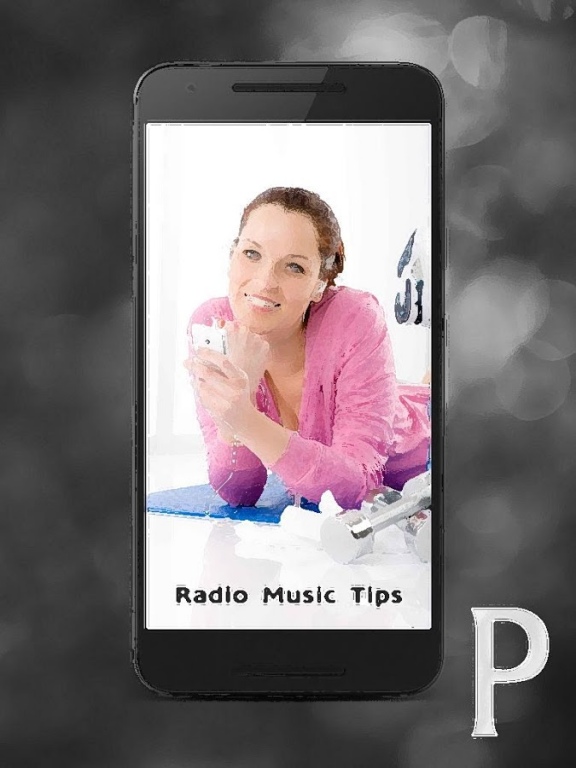Free Radio Pandora Music Tips
Free Version
Publisher Description
Pandora radio music station is a particular of the most popular internet music streaming services free radio stations apps. This guide will show you how to use radio Pandora android is a music streaming and automated music recommendation service on any device so that you get the best radio pandora experience and your money’s worth. The step-by-step guides will make it easy to learn radio Pandora Music more about features and settings that you need to change. The station service Pandora plays musical radio selections of a certain genre based on the user's artist selection.
This guide will teach you how to use radio Pandora app android station to listen to music and with an upgraded Pandora Music Station One Account. It also discusses some important features of Pandora. Listen to top stations ,discover new music listen Classical and fun with Today's Hits.
Legal Notices:
This app is an unofficial Pandora Radio Music Station guide only, it is not authorized or created by the creator of the app.
This application complies with US Copyright law guidelines of "fair use". If you feel there is a direct copyright or trademark violation that
doesn't follow within the "fair use" guidelines, please contact us directly.
About Free Radio Pandora Music Tips
Free Radio Pandora Music Tips is a free app for Android published in the Audio File Players list of apps, part of Audio & Multimedia.
The company that develops Free Radio Pandora Music Tips is Pinkerslab. The latest version released by its developer is 1.0.
To install Free Radio Pandora Music Tips on your Android device, just click the green Continue To App button above to start the installation process. The app is listed on our website since 2016-08-27 and was downloaded 4 times. We have already checked if the download link is safe, however for your own protection we recommend that you scan the downloaded app with your antivirus. Your antivirus may detect the Free Radio Pandora Music Tips as malware as malware if the download link to com.freeradiotips.tvpandoramusicstation is broken.
How to install Free Radio Pandora Music Tips on your Android device:
- Click on the Continue To App button on our website. This will redirect you to Google Play.
- Once the Free Radio Pandora Music Tips is shown in the Google Play listing of your Android device, you can start its download and installation. Tap on the Install button located below the search bar and to the right of the app icon.
- A pop-up window with the permissions required by Free Radio Pandora Music Tips will be shown. Click on Accept to continue the process.
- Free Radio Pandora Music Tips will be downloaded onto your device, displaying a progress. Once the download completes, the installation will start and you'll get a notification after the installation is finished.